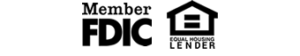Resources
This is your one-stop for financial education articles and answers to popular questions.
Financial Education Articles
We take great pride in educating our clients to help them make the best decisions regarding their finances and protecting their personal information.
Tips to Help Protect You and Your Money
Scammers are constantly trying to steal your money and your personal information, and they use a variety of ways to try to trick you. Scammers often pretend to be from an organization you might know and trust (such as an FDIC-insured bank) and try to get your personal information. FDIC can help you verify whether a website is a fake bank website or the legitimate website of an FDIC-insured bank.
There are a number of ways scammers try to reach you, too. The term “phishing” is when scammers try to reach you by email or on a website. Similarly, “smishing” is when criminals use text messaging to reach you. The word “vishing” is when these scammers call you and try to trick you into providing personal information by sounding like a legitimate business or government official. Learn how to identify these scams and better protect yourself and your money.
Am I Dealing with a Legitimate, FDIC-Insured Bank?
Criminals create fake bank websites to mislead and entice people into transferring money or disclosing personal information. This scam is a form of “phishing.” Some of these fake bank websites use the FDIC name or “Member FDIC” logo to instill a false sense of security. Sometimes it is hard to tell which websites are real, and which are fakes. Before engaging with any website for an entity that claims to be an FDIC-insured bank, it is important to make sure that the website real.
To help you determine if a website belongs to an FDIC-insured bank, check the FDIC BankFind, a data resource on the FDIC website. You can look up banks by name or website address to verify whether they are a real FDIC-insured bank. Compare the bank name with the web address or URL. Watch for letters out of place or the bank name as a sub web address of the fake name. If you are in doubt or identify a suspicious website related to FDIC insurance, please contact the FDIC National Center for Consumer and Depositor Assistance (NCDA) at 1-877-ASK-FDIC (1-877-275-3342) to speak with a deposit insurance specialist or go to ask.fdic.gov.
Malicious Apps
Scammers also develop banking apps that may install malicious software or “malware” on your phone or tablet. If you download a malicious app to your device, the malware can steal personal information from it or lock it and hold it for ransom until you pay the scammers. Other types of malicious apps may ask you to login using your social media or email accounts, which could expose your personal information for the scammers to steal.
If you do download an app, be careful of apps or websites that ask for suspicious permissions, such as granting access to your contacts, text messages, stored passwords, or credit card information. Also, poor grammar or misspelled words in an app description or on a website are red flags that it may not be legitimate.
Text Messages from Scammers
Scammers may use text messaging to reach you too, known as “smishing.” They may pretend they are from your bank and try to get you to provide your personal information. The text message often looks like a bank security message. Note that these fraudulent messages often try to create a sense of urgency to make you provide your personal information faster and less carefully. Take your time and call your bank using a phone number that you are familiar with, for example, the number provided on your debit or credit card. Do not use a phone number provided by someone you are unfamiliar with or that you think may be a scammer. As an alternative, contact the FDIC before you provide any information when something does not seem right.
Email Links
Just like text message scams, avoid clicking on links in unsolicited emails or emails from unfamiliar sources. Some links may download malware (malicious software, such as computer viruses) to your device when you click on them. This is another form of “phishing.” The malware may steal your banking information, including your username, passwords, and credit or debit card numbers. Some links may lead to an illegitimate website attempting to get you to enter your personal information. These emails typically look very similar to ones sent by familiar sources like well-known retailers, banks, and other entities.
Be on the lookout for emails with typos, obvious mistakes, unusual fonts, that create a sense of urgency, or just seem off. In addition, be skeptical of email attachments described as coupons, rebates, or payment forms – they could include malware. Moreover, avoid email offers that seem “too good to be true.” Also watch for fee-related scams. This type of scam is where the scammer requests you to send money or pay “FDIC insurance fees” to receive a large amount of money in return. As a reminder, the FDIC does not charge or collect fees from consumers.
No matter how the scammers try to reach you, following the tips highlighted in this article will help keep you and your money safe.
How to Protect Your Computer from Malware
Malware is malicious software that is written by criminals to do criminal activity on your computer. There are many types of malware out there, and they are spread in many different ways. Malware is generally broken down into seven different types: viruses, worms, trojan horses, ransomware, spyware, adware, and scareware.
1. Viruses
This piece of malware, when ran, will copy itself into other programs, data files, and boot areas of the hard drive. Viruses can be used to gain access to confidential information, corrupt data, spam contacts in your contact list, and record key strokes, such as passwords, etc. Some viruses are written to be more of a practical joke and show humorous messages or randomly move the mouse cursor on the screen. But even those viruses can interfere with other things and cause unintended problems.
2. Worms
These are very similar to a virus but are standalone programs and do not need to attach itself to other programs or files, like a virus does. It is usually spread via the the network. Typically a worm is used with another type of malware to distribute it. It is also used to create backdoors on your computer, then it will use your computer to send out spam, or sometimes can be used to target a company or website to do a denial of service attack. This is when many computers are trying to send as much traffic as it can to a website or business to make their internet/network unusable.
3. Trojan Horses
This is malware that is disguised to look like a useful program, and when you try to use it, it does whatever damage it is designed to do. For example, you may download a screen saver program, which may or may not actually be a screen saver program, but really has this type of malware in it and is now installed on your computer. It can do anything from erasing all your info on your computer to spying on your computer use to giving access to sensitive information.
4. Ransomware
This has been a very fast growing type of malware. When the computer is infected by ransomware, it will take over your computer and won’t allow you access unless you pay the creator money. One common use is to encrypt all your data files on your computer to military grade encryption. And you cannot decrypt the files unless you pay their bitcoin account.
5. Spyware
This is software that is used to gather information about a person or organization without their knowledge. Today, much spyware is legal and tracking cookies, which is a type of spyware, is the most common form. A tracking cookie is a file that gets saved on your computer and records every page visited on a specific site. It will then often target advertising on the web pages towards your browsing history.
6. Adware
Adware is typically software programs that you download to use for free, but have ads in it to help pay the creator of the software. Some types of adware can cause advertising popups, even when you are not using the software, and they can become very annoying and can slow you computer down.
7. Scareware
This is malicious software that is designed to scare the user into doing something and is also a very fast growing type of malware. Some examples include: a program that looks like it might be your antivirus says you have lots of viruses and need to pay money to them (the fictitious antivirus company) or a popup message on your computer that says the FBI has seen the illegal activity you have done on your computer. The software will look up the location of your IP address, show the city you are in on the screen and take a picture of you via your built-in webcam. It states you need to contact this phone # and then you will be asked to pay them money as a fine.
What Can You Do to Protect Your Computer
Unfortunately, it is impossible to be 100% risk-free of malware, but you can drastically lower your chances of getting malware if you follow these steps:
- Make sure you have current, up-to-date antivirus software running on your computer.
- Be aware of weird emails with links in them. For instance, if you get an email from a popular credit card company saying you need to update your info and press this link. Before you do, check a few things out in the email, such as: is the last 4 numbers of my account # in the email, does it have my first name and last name in the email, are there any typos? Finally, to play it safe, ignore the link and log-on to your account via your credit card’s website.
- Limit downloading free programs from the internet.
- Stay away from illegal websites and illegal downloading of software, movies, and music. Many times the software downloaded is infected with malware.
- Create non-administrator users on your computer, and when you use the internet, only use those users. Make sure you have the latest security updates for your operating system (Windows or Mac OS) and for all other programs you use. Especially watch for programs like Java, Flash, Air, Silverlight, Shockwave, etc. and make sure they are up-to-date.
- Have your computer cleaned-up yearly by a professional.
- Make sure to backup your files on your computer regularly.
Why Should I care? I have nothing to hide on my computer.
Do you log into websites that may have some personal information on it? Well, most identity theft has happened from malware being on a person’s computer. Do you have lots of important family pictures on your computer? Some of the malware out there will encrypt them and not allow you to access them without paying the malware author money.
9 Popular Scams to Watch Out For
Unscrupulous people are often looking for ways to get money from hard working people like yourself. Here are some examples of some scams out there.
Unexpected Money or Winnings:
You get a call, email, or letter stating you won money, you received an inheritance, or the government or bank over charged and you are eligible for reimbursements. Many people may think, “Well not sure if this is legit, but what do I have to lose other than time”.
Typically they will collect personal information from you like your address, bank account number, social security number, etc. They will typically keep coming up with fees you need to pay to get the money. They will sometimes pose as attorneys, accountants, etc. in other countries. They will sometimes even provide legal documents. In the end, you have given them money and they now have enough information for identity theft.
Fake Charities:
Typically, this type of scam is most popular after a natural disaster. These criminals will contact you letting you know about all these people in need and that they are doing such great things to help those in need. After you donate your money to them it goes nowhere but to the criminals. You can be contacted by people on the street, emails, phone calls, letters, or through the internet for fake charities.
Dating:
Hmmm why is dating listed here? Well a surprisingly popular scam is someone will meet you online via social media, dating website, etc. They gain your trust and then will say they have a relative that is dying and needs money, or they will have merchandise shipped to you that was ordered via stolen credit cards /identity theft. They will ask you to send this stuff to them in another country.
Buying and Selling Scams:
For buyers, there are scams in classifieds, in internet auctions, etc. You need to be watchful for these. Be watchful for much lower prices from a seller compared to others. It could be stolen, or a very common practice is selling counterfeit goods as legit goods. This is very popular in clothing, jewelry, electronics, and computers. Rental properties that the “landlord” needs a deposit or first month’s rent before you can see the property.
False Billings:
This involves scammers sending out an email or letter saying you owe something for a service that might even be for a company you are working with. In the letter, they will state they are doing administrative duties for a popular business and you need to send them the money. For sellers, watch out for someone that is interested in buying a high ticket item like a car without even looking at it. An overseas buyer that wants to purchase something that is easily available anywhere and shipping costs would normally make it too expensive to ship for legitimate buyers. Buyer pays more for the product than asked for and then wants you to refund the difference. Make sure your check clears the bank before sending out a product.
Remote Access Scams:
This has become a very popular scam. Someone calls you and claims they are from Microsoft, or some reputable computer company. They then claim that the reason they are calling you is because they noticed there is a problem with your computer. They will ask you to give them access to it. Then, the best case scenario is they tell you that there is multiple problems with your computer and you will need to pay them money to fix it. Worst case scenario is they do that plus they install malware on the computer that will monitor keystrokes to get passwords of bank accounts etc. and then you are hit with identity theft.
Jobs and Investments:
There are lots of job or investment scams out there. Be careful about jobs that require you to purchase supplies or starter kits from the “employer”. Another scam is that you find out that there is a foreign company that needs a presence in the United States so they will have the payments come into your bank account. Then they will be transferred to the foreign bank account. You would be able to keep a “commission” for this. What ends up happening is they steal all the money in your account and start using your money for money laundering or all kinds of illegal activities and they will be tied to the person being scammed.
Freight Forwarding Scam:
You might find out about making money forwarding freight to a different location outside of the United States. What often happens is this “company” will use stolen credit card numbers that they were able to convince credit companies or the merchant that the owner of the credit card address has changed to the person being scammed address. They then send all the merchandise to your home, and then you ship it to them. Besides participating in illegal activities the person being scammed will be contacted by debt collectors trying to get the money back from the stolen credit cards.
Attempts to Gain Personal Information:
Besides being hacked and having your information stolen that way. Another popular way for scammers to obtain personal information is by something called phishing. Phishing is huge problem. It is generally done on the internet, phone, or by text message. What will happen is, for example, you will get an email from a popular credit card company, bank, PayPal, etc. that states your account needs to be updated. It looks like it is coming from your credit card company and it has a link to click on to login and update your info. This link then goes to the scammer’s website. This website looks like your credit card companies site. You use your username and password and it logs into the site. What actually happens is it just records your username and password no matter if it was right or not, and then goes to the next step. You will then see a form of information that needs to be filled out with your address, social security number, etc.
Identity Theft Prevention Tips
There are many criminals who attempt to steal your money through identity theft. Here are some ways they attempt to steal your personal information.
Fake Emails
Many times thieves will send emails that appear to be an official bank or credit card email, with proper logos, etc. They will request updated information for your account or inform you of suspected fraudulent activity and need you to log-in and verify your information. These emails include a link or button to take you to the log-in page, which was created by the identity thief to look like the real site. When you log-in, they record your username and password and “log you in” to the fake site with whatever information you just provided. You will then be asked to update some personal information, such as your social security number, name, address, etc. Now the thieves not only have your credentials to access your bank account, they also have the necessary information to create new accounts under your name and social security number.
Installing Malware
The criminals can also steal personal information for identity theft purposes by getting malware on your computer that has a keylogger. It records what you type at whatever websites it wants to record information from, such as your bank, then sends it to the creator of the keylogger. This is how they get usernames and passwords for many sites, including financial institutions.
By Phone and Mail
Over the phone or by mail is another way they can gather information on you, although this isn’t as common. Generally, you’re contacted because you won a contest and need to provide some personal information in order to collect your prize. Or you may receive a phone call from someone pretending to be a representative from your bank who has identified some fraudulent activity in your account and needs to verify your personal information. They use the information you provide to steal your identity.
Common Red Flags
Identity theft is a big problem and these criminals are getting sneakier and sneakier. However, there are some red flags to be on the lookout for, such as typos in the email or in the website. No identifier, like the person’s name on the account or the last 4 digits of account number in the email. It just says “Dear Bank Customer versus your name.
What To Do if You Receive Suspicious Emails
When you get a suspicious email, do not click on the link provided in the email. Instead go to the official website of your bank or credit card company, then log-in to see if there are any messages or warnings that pop up. You can also call your bank or credit card company first to verify whether the email is legitimate.
How to Protect Your Phone and the Data on It
Your cell phone holds some of your most sensitive, personal information. Things like your passwords and account numbers, emails, text messages, photos, and videos. If your phone ends up in the wrong hands, someone could steal your identity, buy stuff with your money, or hack into your email or social media accounts.
4 Things You Can Do To Protect the Data on Your Phone
Here are some steps you can take to protect the data on your phone and how to remove that information before you get rid of your phone.
1. Lock Your Phone
Set your phone to lock when you’re not using it and create a PIN or passcode to unlock it. Use at least a 6-digit passcode. You may also be able to unlock your phone with your fingerprint, your retina, or your face.
2. Update Your Software
Enable auto updates for your operating system. These updates often include critical patches and protections against security threats. Make sure your apps also auto-update.
3. Back up Your Data
Back up the data on your phone regularly. That way, if you lose your phone, you’ll still have access to your personal information.
4. Get Help Finding a Lost Phone
Mobile operating systems have programs that help you find your phone if you lose it. They also let you lock or erase all the data on your phone, in case you think someone stole it.
What To Do Before You Get Rid of Your Phone
Make sure you have removed any data from your phone before getting rid of it.
Back It Up
If you’re going to upgrade, sell, give away, or recycle your phone, the first thing you should do is back up your data.
Remove SIM and SD cards
If your phone has a SIM card, it may store your personal information. Remove the SIM card. If you’re going to keep the same phone number, you may be able to transfer your SIM card to your new phone. If you’re not going to re-use the SIM card, destroy it. If your phone has an SD memory card for storage, remove it.
Erase Your Personal Information
Remove the information from your phone by restoring or resetting it. Make sure you erased things like your contacts, text messages, photos, videos, and your search and browsing history.
Disconnect from Accounts and Devices
After you erase the information on your phone, make sure you’ve disconnected it from devices and accounts.
- Confirm that Your Account or Wi-Fi Passwords Aren’t Still Stored on the Phone.
- Check that your phone isn’t paired with other devices, like a watch or a vehicle.
- If you use you 2-step verification or multi-factor authentication to log in to any accounts, remove your phone from the list of trusted devices.
- If you’re not keeping your phone number, change the number on file with any accounts or services that may be using it to identify you.
Recycling Your Phone
If you aren’t going to trade in, sell, or give away your phone, consider recycling it. The Environmental Protection Agency has information about where you can recycle your phone. You can also check with the phone manufacturer, your wireless service provider, or a local electronics store.
4 Things You Can Do To Protect the Data on Your iPhone
- Use a passcode
- Update your software
- Back up your data
- Find your iPhone if you lose it
4 Things You Can Do To Protect the Data on Your Android Phone
- Set screen lock
- Update your phone
- Back up your data
- Find your Android phone if you lose it
Frequently Asked Questions
What do I do if my debit card is stolen?
To report your lost or stolen credit card, call us at 507-872-6136.
I forgot my username and/or password. What should I do?
If you are an Online Banking customer and you’ve forgotten your Username and/or Password, contact us at 507-872-6136.
How do I find my checking account number?

Look at the bottom left corner of your checks. The first nine-digit number on the left is the bank routing number. Immediately to the right of that is your checking account number.
What is the State Bank of Taunton’s routing number?
The routing number is 091209535.