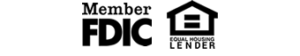Malware is malicious software that is written by criminals to do criminal activity on your computer. There are many types of malware out there, and they are spread in many different ways. Malware is generally broken down into seven different types: viruses, worms, trojan horses, ransomware, spyware, adware, and scareware.
1. Viruses
This piece of malware, when ran, will copy itself into other programs, data files, and boot areas of the hard drive. Viruses can be used to gain access to confidential information, corrupt data, spam contacts in your contact list, and record key strokes, such as passwords, etc. Some viruses are written to be more of a practical joke and show humorous messages or randomly move the mouse cursor on the screen. But even those viruses can interfere with other things and cause unintended problems.
2. Worms
These are very similar to a virus but are standalone programs and do not need to attach itself to other programs or files, like a virus does. It is usually spread via the the network. Typically a worm is used with another type of malware to distribute it. It is also used to create backdoors on your computer, then it will use your computer to send out spam, or sometimes can be used to target a company or website to do a denial of service attack. This is when many computers are trying to send as much traffic as it can to a website or business to make their internet/network unusable.
3. Trojan Horses
This is malware that is disguised to look like a useful program, and when you try to use it, it does whatever damage it is designed to do. For example, you may download a screen saver program, which may or may not actually be a screen saver program, but really has this type of malware in it and is now installed on your computer. It can do anything from erasing all your info on your computer to spying on your computer use to giving access to sensitive information.
4. Ransomware
This has been a very fast growing type of malware. When the computer is infected by ransomware, it will take over your computer and won’t allow you access unless you pay the creator money. One common use is to encrypt all your data files on your computer to military grade encryption. And you cannot decrypt the files unless you pay their bitcoin account.
5. Spyware
This is software that is used to gather information about a person or organization without their knowledge. Today, much spyware is legal and tracking cookies, which is a type of spyware, is the most common form. A tracking cookie is a file that gets saved on your computer and records every page visited on a specific site. It will then often target advertising on the web pages towards your browsing history.
6. Adware
Adware is typically software programs that you download to use for free, but have ads in it to help pay the creator of the software. Some types of adware can cause advertising popups, even when you are not using the software, and they can become very annoying and can slow you computer down.
7. Scareware
This is malicious software that is designed to scare the user into doing something and is also a very fast growing type of malware. Some examples include: a program that looks like it might be your antivirus says you have lots of viruses and need to pay money to them (the fictitious antivirus company) or a popup message on your computer that says the FBI has seen the illegal activity you have done on your computer. The software will look up the location of your IP address, show the city you are in on the screen and take a picture of you via your built-in webcam. It states you need to contact this phone # and then you will be asked to pay them money as a fine.
What Can You Do to Protect Your Computer
Unfortunately, it is impossible to be 100% risk-free of malware, but you can drastically lower your chances of getting malware if you follow these steps:
- Make sure you have current, up-to-date antivirus software running on your computer.
- Be aware of weird emails with links in them. For instance, if you get an email from a popular credit card company saying you need to update your info and press this link. Before you do, check a few things out in the email, such as: is the last 4 numbers of my account # in the email, does it have my first name and last name in the email, are there any typos? Finally, to play it safe, ignore the link and log-on to your account via your credit card’s website.
- Limit downloading free programs from the internet.
- Stay away from illegal websites and illegal downloading of software, movies, and music. Many times the software downloaded is infected with malware.
- Create non-administrator users on your computer, and when you use the internet, only use those users.
- Make sure you have the latest security updates for your operating system (Windows or Mac OS) and for all other programs you use. Especially watch for programs like Java, Flash, Air, Silverlight, Shockwave, etc. and make sure they are up-to-date.
- Have your computer cleaned-up yearly by a professional.
- Make sure to backup your files on your computer regularly.
Why Should I care? I have nothing to hide on my computer.
Do you log into websites that may have some personal information on it? Well, most identity theft has happened from malware being on a person’s computer. Do you have lots of important family pictures on your computer? Some of the malware out there will encrypt them and not allow you to access them without paying the malware author money.