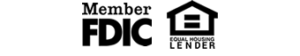Your cell phone holds some of your most sensitive, personal information. Things like your passwords and account numbers, emails, text messages, photos, and videos. If your phone ends up in the wrong hands, someone could steal your identity, buy stuff with your money, or hack into your email or social media accounts. Find out what you can do to protect the data on your phone and how to remove that information before you get rid of your phone.
4 Things You Can Do To Protect the Data on Your Phone
1. Lock Your Phone
Set your phone to lock when you’re not using it and create a PIN or passcode to unlock it. Use at least a 6-digit passcode. You may also be able to unlock your phone with your fingerprint, your retina, or your face.
2. Update Your Software
Enable auto updates for your operating system. These updates often include critical patches and protections against security threats. Make sure your apps also auto-update.
3. Back up Your Data
Back up the data on your phone regularly. That way, if you lose your phone, you’ll still have access to your personal information.
4. Get Help Finding a Lost Phone
Mobile operating systems have programs that help you find your phone if you lose it. They also let you lock or erase all the data on your phone, in case you think someone stole it.
What To Do Before You Get Rid of Your Phone
Back it up
If you’re going to upgrade, sell, give away, or recycle your phone, the first thing you should do is back up your data.
Remove SIM and SD cards
If your phone has a SIM card, it may store your personal information. Remove the SIM card. If you’re going to keep the same phone number, you may be able to transfer your SIM card to your new phone. If you’re not going to re-use the SIM card, destroy it.
If your phone has an SD memory card for storage, remove it.
Erase your personal information
Remove the information from your phone by restoring or resetting it. Make sure you erased things like your contacts, text messages, photos, videos, and your search and browsing history.
Disconnect from accounts and devices
After you erase the information on your phone, make sure you’ve disconnected it from devices and accounts.
- Confirm that your account or Wi-Fi passwords aren’t still stored on the phone.
- Check that your phone isn’t paired with other devices, like a watch or a vehicle.
- If you use you 2-step verification or multi-factor authentication to log in to any accounts, remove your phone from the list of trusted devices.
- If you’re not keeping your phone number, change the number on file with any accounts or services that may be using it to identify you.
Recycling Your Phone
If you aren’t going to trade in, sell, or give away your phone, consider recycling it. The Environmental Protection Agency has information about where you can recycle your phone. You can also check with the phone manufacturer, your wireless service provider, or a local electronics store.
4 Things You Can Do To Protect the Data on Your iPhone
4 Things You Can Do To Protect the Data on Your Android Phone